
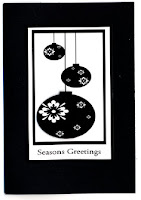


I did all of the designs on Photoshop, for the purple tree card. I started with a layer which I made pink, then a layer of text 'merry christmas'. Then a new layer which smaller rectangle in white, and then put a dark purple border round it. Then a new layer in a lighter shade of purple than the text and border and used the shape tool to make the tree, decorated it with stars and text. Then I used the magnetic lasso tool and copied the tree onto a new page and saved as a separate image. Then I went back to my original design and flattened the whole thing and saved it. Next I opened Illustator and printed off the flattened image and the separate tree and cut both out and used the flattened image as a background and the single tree as a card topper.
I'm sorry if this is a bit garbled, this is my first ever computer tutorial! And I have descovered how huge digital scrapbooking is and think I have been doing it for years and making them into cards but didn't even know it!

No comments:
Post a Comment